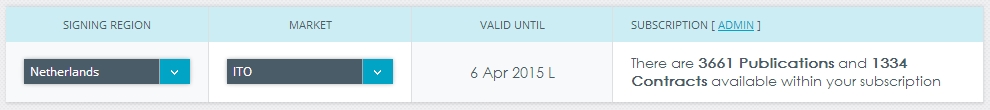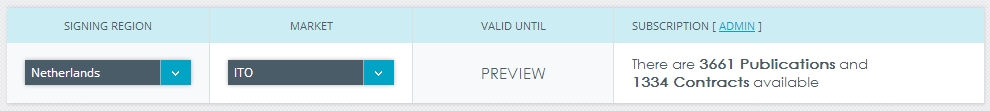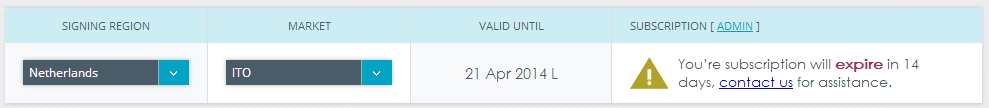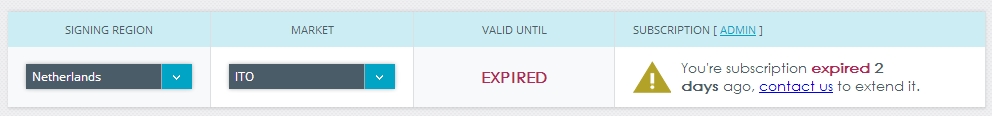We have added some interesting features to VPPipeline based on feedback from our customers.
In summary :
- Immediate visibility of the most recently identified transactions (past 30 days).
- Customer selection based on preselected industry.
- Improved visibility of subscription information.
- System readiness for multiple regions (e.g. Belgium) and markets (e.g. BPO).
Below you will find more details about these changes together with some screenshots.
Recently identified transactions (past 30 days)
The functionality to access recently identified transactions has been significantly improved. When visiting the contract search page for the first time the system will automatically generate a list of all identified transactions from the past 30 days.
The red “new transactions icon” will also generate this list after clicking on it.
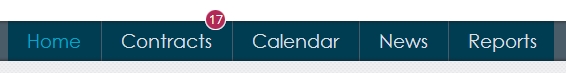

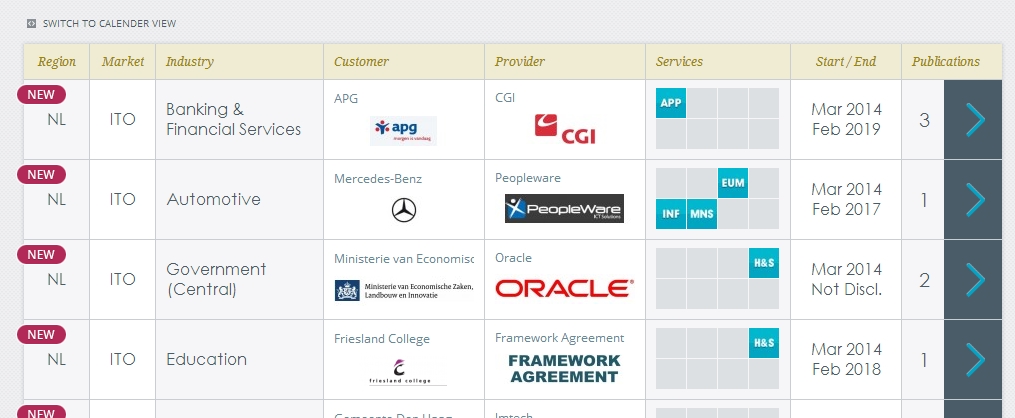
Improved Customer Selection
It is now possible to first select the industry you want to consider and then to make a selection from a list of customers within that industry. The possibility to just type a few characters of the customer name as well as the option to scroll through the complete list are also still available.

System Readiness for additional Regions and Markets
VPPipeline is now able to deal with multiple subscriptions for multiple signing regions (eg Belgium, France) and multiple markets (eg BPO, HRO, ITO).
Subscription information and administration
VPPipeline subscriptions are valid for a period of one year and relate to a specific combination of Region and Market (for example Netherlands-ITO). This new release enables you to choose from the available Region-Market combinations. (currently still limited to Netherlands-ITO only).
The information about the selected Region-Market combination has been improved including the number of transactions and publications available as well as subscription expiration warnings before and after the subscription expiration date.
The user ADMIN button has been moved from the top of the page to the subscription level. Subscribers with a FULL subscription don't require to administrate user access rights.